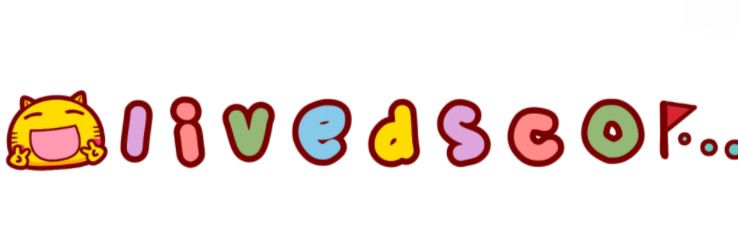How to Choose the Best WiFi Access Point?
Step 1: Determine Your Coverage Area
Before selecting a WiFi access point, assess the area you need to cover. Measure the square footage and consider factors like walls, furniture, and obstacles that can affect signal strength.
Step 2: Understand Your Internet Needs
Identify how many devices will connect to the access point and the type of activities you’ll be doing, such as streaming, gaming, or browsing. Higher bandwidth is required for video streaming and online gaming.
Step 2.1: Check Your Internet Speed
Before purchasing, ensure you know your current internet speed. This can help you choose an access point that can support your connectivity needs without becoming a bottleneck.
Step 3: Research Different Standards
Understand the various WiFi standards available, such as 802.11ac and 802.11ax (Wi-Fi 6). Wi-Fi 6 offers better performance in crowded environments and supports more devices simultaneously.
Step 4: Consider the Frequency Bands
Access points operate on different frequency bands (2.4 GHz and 5 GHz). The 2.4 GHz band provides wider coverage but lower speed, while the 5 GHz band offers faster speeds over shorter distances. A dual-band access point provides the best of both worlds.
Step 5: Evaluate Form Factor
WiFi access points come in different shapes and sizes. Choose between wall-mounted models, ceiling-mounted options, or portable units based on your installation preferences and space considerations.
See also:4 Tips to Select the Perfect Wifi Access Point
Step 6: Check for Advanced Features
Look for features like beamforming, MU-MIMO, and guest networks. Beamforming improves signal direction towards devices, MU-MIMO allows for multiple users simultaneously without speed loss, and guest networks lets visitors access the internet securely.
Step 7: Read Reviews and Compare Brands
Research various brands and read customer reviews for insights on performance and reliability. Popular brands often come with warranties and strong support, so consider these factors when making a choice.
Step 8: Set a Budget
Determine how much you are willing to spend. Access points vary widely in price, and knowing your budget helps narrow down your options. Remember, investing in a good access point can improve your home or office connectivity significantly.
Step 9: Purchase and Install
Once you’ve chosen the right WiFi access point, make the purchase. Follow the manufacturer's installation instructions closely for optimal performance. This often includes firmware updates and configuration settings to maximize coverage.
Step 10: Test Your Network
After installation, run speed tests in multiple locations to ensure you’re receiving the expected performance. Adjust the position of the access point if necessary, and enjoy your improved WiFi coverage.
If you are looking for more details, kindly visit wifi access point, conference room mic system, line array speakers.
- 0