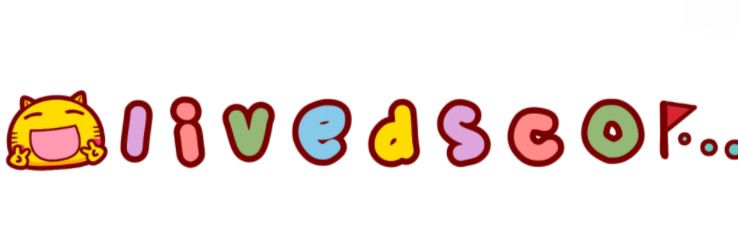How to Identify Processors Using Processor Pictures?
In an age where technology is constantly evolving, identifying processors has become increasingly critical for enthusiasts, gamers, and tech professionals alike. Whether you’re upgrading your old rig, looking to build a new one, or simply curious about what’s under the hood of your devices, knowing how to identify processors using pictures can be a handy skill. This blog will guide you on how to discern various processors using their images, making it easier for you to make informed decisions.
Before diving into the identification process, it’s important to understand what you are looking at. Processors, or Central Processing Units (CPUs), come in diverse shapes, sizes, and designs, each reflecting the technology and engineering advancements of its time. So, let’s break down the steps to identify processors through their pictures.
1. Familiarize Yourself with Processor Generations
The first step in identifying processors using pictures is familiarization. Major manufacturers like Intel and AMD often release new generations of processors that come with distinct features. For instance, Intel’s Core i3, i5, i7, and i9 series have unique designs that can usually be distinguished even in pictures.
On the AMD side, their Ryzen series has its own visual signature. The Ryzen 3000 series will have a different look compared to the Ryzen 5000 series. Acquainting yourself with these generational characteristics is crucial. Use online resources, images, and charts comparing different processor models. Not only will this prepare your eye for identification, but it will also deepen your understanding of performance hierarchies.
2. Examine the Packaging and Logo
One of the easiest ways to identify processors in pictures is by examining the packaging and logos. Most processors have an impression of their brand logo printed on them. For instance, Intel processors usually showcase the classic blue and silver color scheme, whereas AMD processors lean towards red and black. Moreover, the model number will often be printed, aiding in quick identification.
Take advantage of sites dedicated to tech reviews and breakdowns; they often display high-quality images of chips along with their logos. Investing some time browsing these resources can provide a plethora of images to help you recognize patterns.
3. Look for Socket Types
Processor sockets can also serve as a distinctive clue when identifying processors from images. Different generations of processors utilize specific socket types. For instance, Intel's LGA 1151 well identifies 8th and 9th gen CPUs, while AMD's AM4 socket is designed for Ryzen processors. Having a clear understanding of these socket types can become invaluable when analyzing images of motherboards with processors installed.
Furthermore, many tech forums and blogs discuss socket types in detail, including pictures showing the socket alongside the corresponding processor models. These visuals help reinforce your learning through contextual examples.
4. Analyze the Physical Characteristics
See also:The Benefits of Using High-Resolution Processor Images
Processors have unique physical characteristics that can hint at their model and generation. The number of pins, size, and even the arrangement of the cores can signal certain attributes about the processor. For example, quad-core and octa-core CPUs will have different layouts in their designs.
Find images focused specifically on the die or the layout of processor cores. These images can prove enlightening, especially if you can compare various models side-by-side. This approach not only aids in identification but also deepens your understanding of the technological advancements in CPU manufacturing.
5. Use Online Tools and Communities
The internet is a treasure trove of information. Online communities like Reddit, tech forums, and specialized websites allow enthusiasts to share and discuss processor images. Platforms like these can be indispensable resources for getting second opinions or insights into the details you might miss on your own.
Along with forums, there are numerous apps and tools available that help identify processors by just uploading a picture. Utilizing such technology can streamline your identification process significantly, guiding you through further details about the processor and its specifications.
6. Stay Updated with New Releases
In the fast-paced world of technology, processors evolve frequently. Staying up-to-date with the newest releases will prepare you to identify even the latest models by sight. Subscribe to tech newsletters, follow relevant YouTube channels, and read blogs that focus on processor reviews and previews. Immersing yourself in this information will keep your identification skills sharp.
7. Practice Makes Perfect
Finally, just like any skill, the more you practice, the better you become. Regularly engaging with processor images—whether by browsing, comparing, or even quizzes—will solidify your ability to recognize them with increasing accuracy. Consider creating a personal database of processor images for reference, or participate in online identification challenges to test your skills.
By applying these strategies, you’ll not only be able to identify processors using pictures more effectively, but you’ll also gain a deeper appreciation for the engineering marvels that are CPUs. So, gear up, get your internet browser ready, and start decoding those processor images like a pro!
Want more information on processor picture, HDMI 4k Video Wall Controller, video wall hardware? Feel free to contact us.
- 0